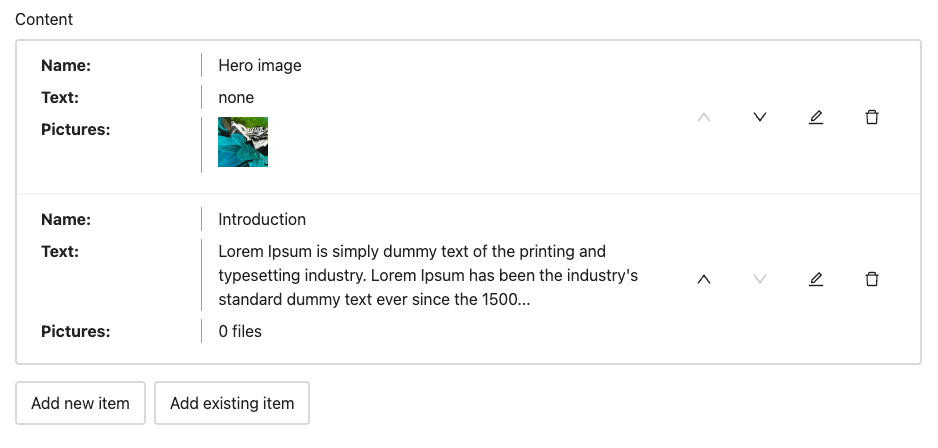AI-Assisted Content Creation
Discover how AI-assisted content creation can transform your workflow and elevate the quality of your content. Experience the future of content creation right at your fingertips with Lumina's AI-powered tools for text, rich text, and images.
Your content in your hands
With Lumina, you can design and manage various fields that align with your content needs. Whether you're creating articles, blog posts, portfolios, or any other type of content, our interface empowers you to define the fields that fullfill your use case.
The CMS offers different types of fields organized into models. Models are the building blocks of your content. The sections below describe those different types of fields and their purpose.
Fields:

Text 💬AI
A single line of text. This field is useful for titles, names, and other short pieces of text.
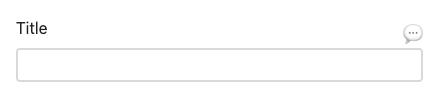
Rich Text 💬AI
A rich text editor that allows you to format your text. This field is useful for articles, blog posts, and other types of content that require formatting.
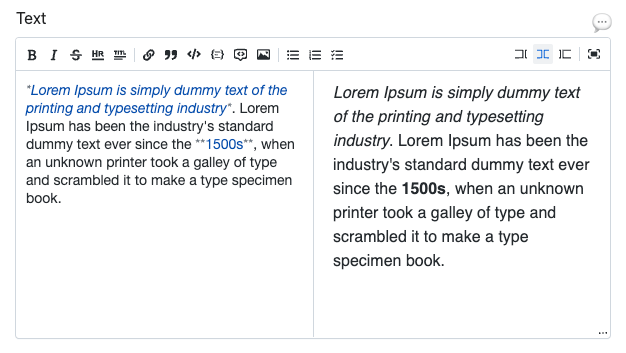
Images 💬AI
This field allows you to upload images and files. You can also upload multiple images and files at once. This field is useful for galleries, portfolios, and other types of content that require such content. Lumina also offers the ability to resize images on the fly and produce different versions of the same image.

One of many
This field allows you to select one of many options. This field is useful for categories, tags, and other types of content that require such a field.
Lumina offers the ability to feed this type of field from another model. For example, you can create a model named "Categories" and then feed the "One of many" field from that model.
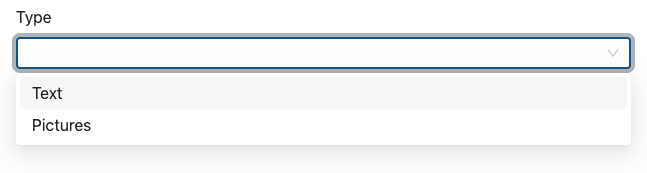
Many of many
This field allows you to select many of many options. This field is useful for categories, tags, and other types of content that require such a field.
Similarly to the "One of many" field, Lumina offers the ability to feed this type of field from another model.

Date
Self explanatory, this field is about managing a date.
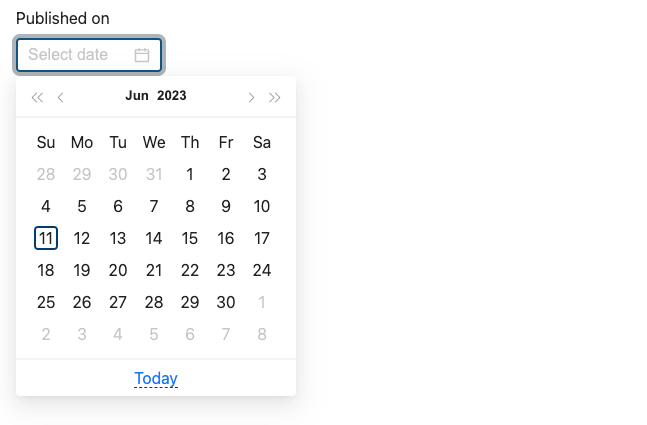
Bucket
This field allows you to create a collection of items from another model. Think of having different sections of your articles and each section is a different item add as part of another model. In the video at the top of the page you can see this field in action.